In my previous post, I mentioned that I "converted" a Python game made from PyGame module into Scratch project. In this post, I will introduce some key design issues when "converting" it to Scratch project. After all, there is not any convenient magic conversion. However, if we read through the Python code and utilize its …
Continue reading “Convert” Python Game Star Pusher to Scratch Game and Solve Some Design Issues
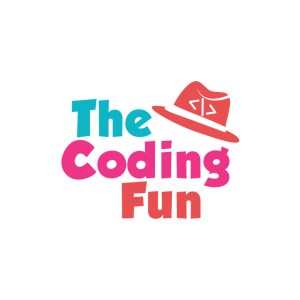




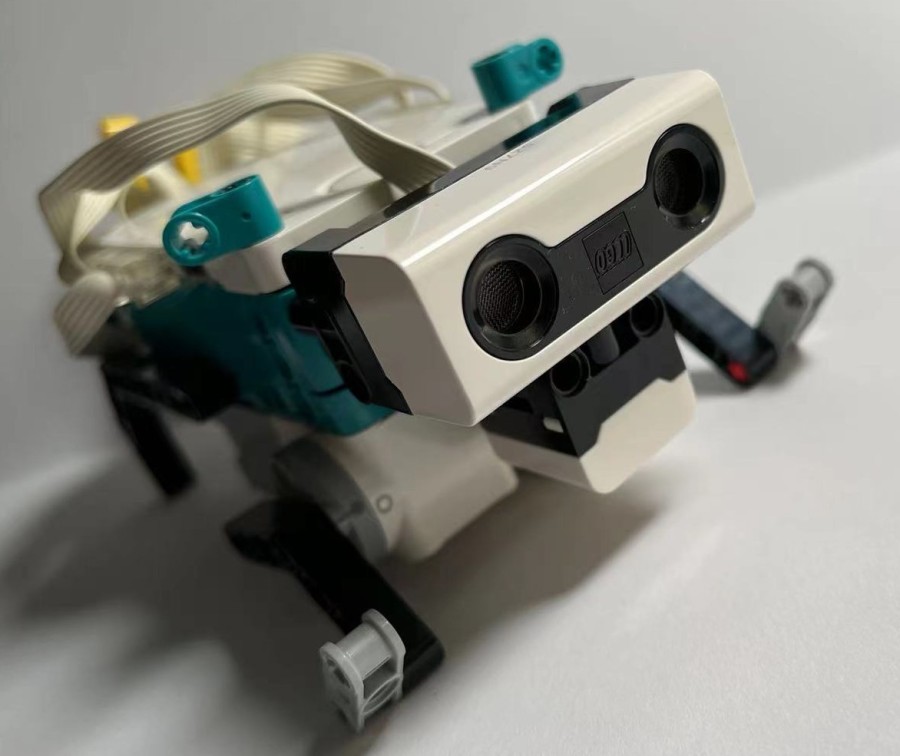
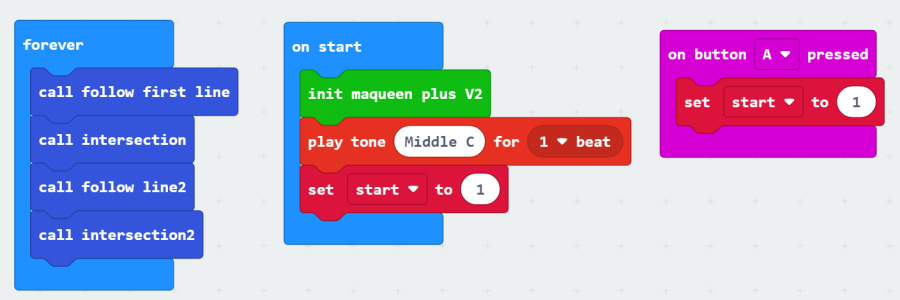

You must be logged in to post a comment.