As a instructor for kids coding, I often explore different tools and platforms related to kids cocoding. As we know, the best way to verify a tool is to use it by kids themselves. Today I would introduce the courses from www.code.org and how to use it to create fun for my 7-year old kid.
![]() Let me explain the background of Code.org first. Referencing to its introduction from the website, “Code.org® is a nonprofit organization dedicated to expanding access to computer science in schools and increasing participation by women and underrepresented minorities.”
Let me explain the background of Code.org first. Referencing to its introduction from the website, “Code.org® is a nonprofit organization dedicated to expanding access to computer science in schools and increasing participation by women and underrepresented minorities.”
As I mentioned in another post, an important advantage of Code.org is that it provides systematic computer science learning courses, covering students of all ages, starting as young as kindergarteners. For each lesson of each level, it provides rich teaching and practice material, blending online, self-guided and self-paced tutorials with “unplugged” activities that require no computer at all.
Compared to other kids coding tools and languages such as Scratch or Snap, the features of coding platform provided by Code.org has constrained its popularity in certain degree (my another post analyzed and compared it to Scratch, read here). However, its start-up lessons are really suitable for those little ones, who are active, curious but also easier to lost interest or get distracted.

Since my son has never learned coding before, I chose Course A as the start-up level, which is suitable for beginning readers around kindergarten age range.
Easy For Starters
My first impression is that the lessons are really easy for starters to kick off. It exposes very limited function blocks, so young kids can follow the instruction without being overwhelmed. Other coding tools, such as Scratch, might be a bit difficult for young kids because there are always many coding blocks in toolbox and they will feel confused by the variety of choices.

Skipping Repetitive Practices
Every other day, my kid will finish one lesson. It usually took less than one hour for him to finish one lesson. The time is reasonable for the kid of this age. Each lesson provides at least 6-8 practices. You can do them one by one or skip some, so the schedule is flexible.
As we progressed from Course A (for preschooler) to Course B (for Primary 1), we found a problem. There are many knowledge points overlapping or even the same between Course A and Course B. I think that it is supposed to be like that, since code.org wants to cover the needs of all ages. So if you skip Course A, and begin from Course B, it is also comfortable for the students to catch all the knowledge points.
Any way, since we already learned Course A, we skipped most of Course B. My son is still interested in doing some practices in Course B, however. The reason is that different level uses different themes, so even with the same knowledge point, little kid would not feel boring.
As parents, you could help your kids customize the courses by feeling free to skip repetitive practices and keep a few challenging ones, which are usually put at the end of each lesson.

The Game Setting is Really Fun!
Unlike Scratch programming platform, the starter project a blank one and there is only a kitty in the center of the stage. In the lessons of code.org, all the settings are sourced from well-known movie themes, such as Ice Age, Star War, Angry Birds, Laurel the Adventurer, Minecraft, etc.




More Fun After Reaching Course C
This level is originally designed for Primary 2 students. However, as you know, there is little challenge for Course B, so my kid could not wait to explore Course C after two months later.
Codes become more diversified after we started Course C. My kid especially likes the art design lessons, which are located at Lesson 7: Creating Arts with Code unit and Lesson 13: Sticker Arts with Loops unit. You could create many amazing patterns.
Course C finally touches the topic of how to use event. Event is a great way to add flexibility to the code, handle the interaction between different characters and with players. Finally, the kid could do something really creative and funny by himself!

When we moved forward to Course C lessons, I found that I need to push forward for a Primary 1 kid to continue. Parents should involve more in this level to learn together with your kids and also enjoy the fun of coding.
Continue Our Journey
Since my kid finished Course C, I begun to switch him into learning Scratch language. Sometimes, he also wants to switch back to Code.org to review those old lessons or try the Course D lessons. So our journey on both Scratch and Code.org continue parallelly.
In summary, I feel that Code.org lessons are a perfect start for young kids to know computer science concept and cultivate their interest. The lessons are specifically designed not to make them feel overwhelmed at the initial stage. Even for the parents without prior coding experience, there is no worry to learn together with their kids and enjoy the fun of coding.
Currently, theCodingFun focuses on using Scratch language to offer coding lessons for kids aged 7-12 years old. We are still researching on the possibilities of using Code.org courses for younger kids. Keep updated!
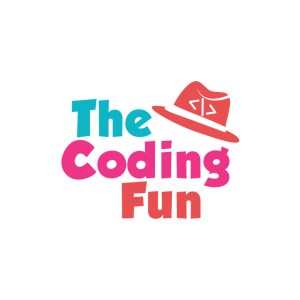

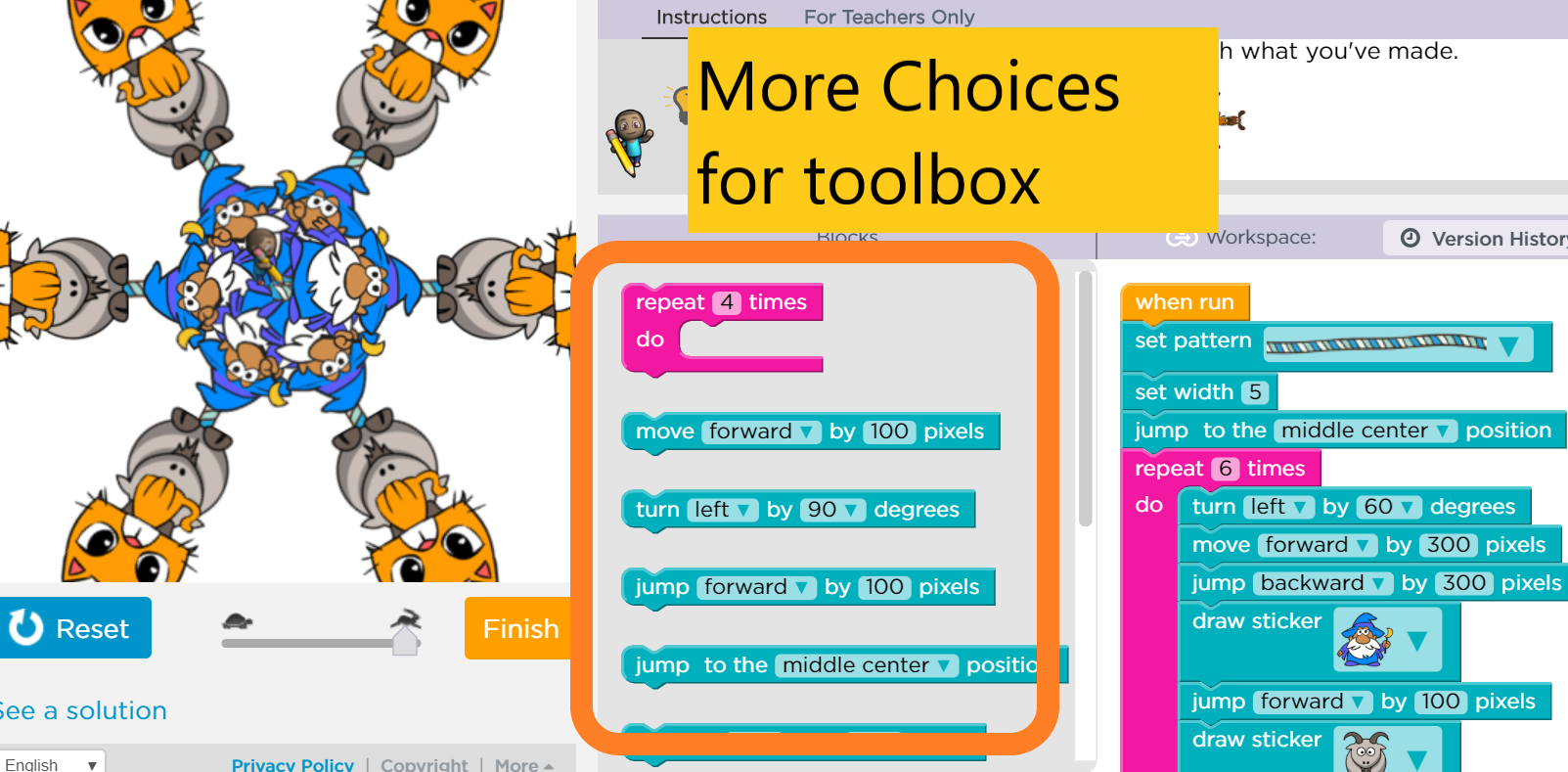

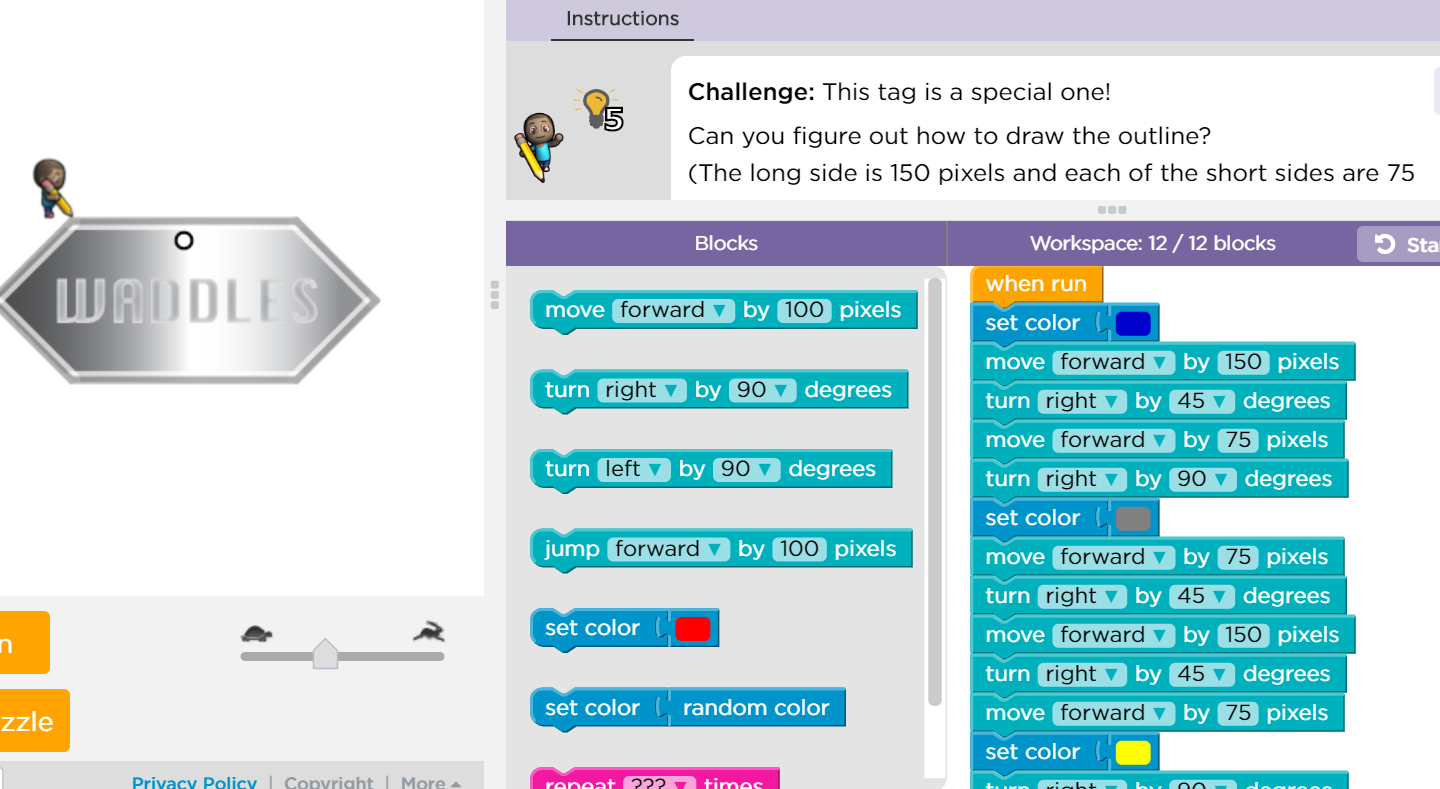
Coincidence I was just eating those right now and being lazy AF
LikeLike